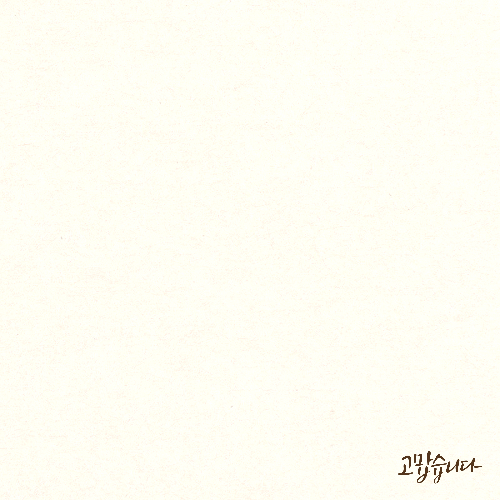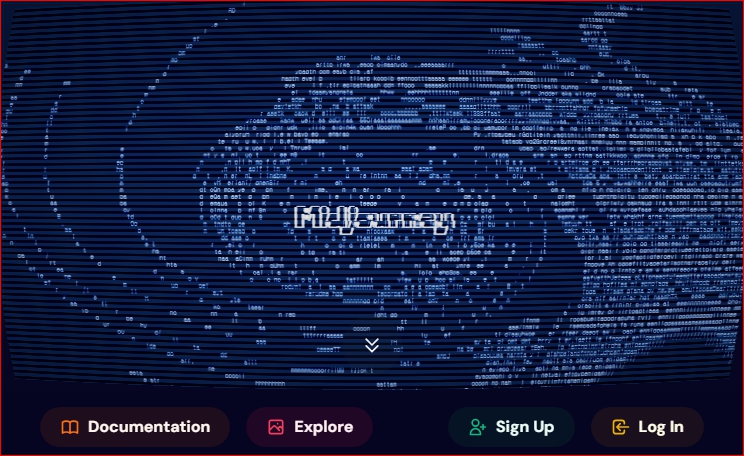미드저니(Midjourney)는 AI 기반 이미지 생성 모델로, 단순한 개체뿐만 아니라 복잡한 장면도 만들 수 있습니다. 하지만 기본적으로 단일 피사체 중심으로 이미지를 구성하는 특성이 있어, 다중 객체(Multi-Object)를 포함한 장면을 만들려면 정교한 프롬프트 작성이 필요합니다.
"A warrior with a dragon in the background" 같은 단순한 프롬프트를 입력하면 AI가 객체 간의 관계를 명확히 해석하지 못할 가능성이 큽니다. 따라서 객체 간의 관계를 명확히 정의하고, 크기와 위치를 조정하며, 원근법과 조명을 활용해 입체적인 장면을 구성하는 것이 핵심입니다.
이번 글에서는 미드저니에서 다중 객체가 포함된 장면을 보다 사실적이고 조화롭게 구성하는 방법과 이를 최적화하는 프롬프트 전략을 상세히 설명하겠습니다.
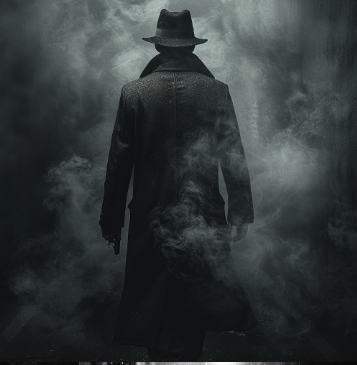
1. 객체 간 관계 설정
미드저니는 기본적으로 단일 피사체를 강조하는 구조를 가지고 있어, 다중 객체를 포함한 장면을 만들 때는 객체 간의 관계를 명확하게 정의하는 것이 중요합니다.
비효율적인 예제:
"A warrior, a dragon, a castle"
효율적인 예제:
"A warrior standing on a cliff, a massive dragon flying in the stormy sky, a medieval castle in the background, cinematic lighting, ultra-HD"
TIP:
"next to", "behind", "above", "in the distance", "surrounded by" 같은 키워드를 활용해 객체 간 위치를 명확히 설정하세요.
"A scientist examining a glowing test tube, robotic arms assisting in the background, futuristic laboratory, ultra-detailed"처럼 배경과 피사체를 구분하면 더 선명한 장면을 생성할 수 있습니다.
2. 크기와 위치 조정
AI는 기본적으로 주요 객체를 중앙에 배치하는 경향이 있습니다. "foreground", "middle ground", "background" 키워드를 활용하면 더 입체적인 장면을 만들 수 있습니다.
예제:
"A majestic tiger in the foreground, a dense jungle in the middle ground, a waterfall cascading in the background, misty atmosphere"
TIP:
"in the foreground" → 가까운 곳에 위치하는 피사체 강조
"in the background" → 멀리 배치되는 요소 지정
"a tiny explorer standing before a giant ancient statue" → 상대적 크기 대비를 강조하는 방식
3. 원근법과 구도 활용
복잡한 장면을 연출할 때 **원근법(Perspective)**을 활용하면 더 자연스럽고 현실감 있는 이미지를 만들 수 있습니다.
예제:
"A futuristic soldier standing on a rooftop, overlooking a neon-lit city, wide-angle shot, cinematic lighting"
"A warrior holding a sword, over-the-shoulder shot, enemy soldiers in the distance, dramatic lighting"
TIP:
"bird’s-eye view" → 높은 곳에서 내려다보는 시점
"low-angle shot" → 아래에서 위를 올려다보는 구도
"dynamic perspective" → 움직임이 강조된 구도
4. 조명과 색감 조절
조명과 색감은 장면의 분위기를 결정하는 중요한 요소입니다. 같은 장면이라도 조명의 방향과 색감을 다르게 설정하면 완전히 다른 느낌을 연출할 수 있습니다.
조명 예제:
"A samurai standing under a cherry blossom tree at sunset, warm golden lighting, cinematic shot"
"A futuristic city at night, neon blue and pink glow, cyberpunk aesthetic, ultra-HD"
색감 예제:
"A noir detective scene, black and white, film grain texture, moody atmosphere"
"A fantasy castle at dawn, soft pastel colors, dreamlike ambiance"
TIP:
"high contrast lighting" → 강한 명암 대비 강조
"soft ambient glow" → 부드러운 조명 효과
"vibrant color palette" → 강렬한 색감
미드저니 다중 객체 장면을 완성하는 핵심 전략
객체 간 관계를 명확히 설정하라 → "a warrior standing next to a dragon, a castle in the background"
크기와 위치를 조정하여 깊이감을 추가하라 → "a tiny figure in the distance, a giant mech towering over the city"
원근법과 구도를 활용하여 더욱 현실적인 장면을 연출하라 → "over-the-shoulder shot, dynamic composition"
조명과 색감을 조절하여 분위기를 완성하라 → "warm sunset glow, neon reflections, dramatic lighting"
이제 이 전략을 활용해 미드저니에서 더욱 사실적이고 입체적인 다중 객체 장면을 생성해 보세요! 🚀